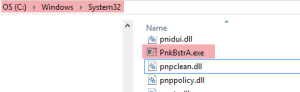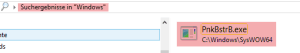[Solved] Battlefield 4 „You were disconnected from EA Online“
Since some days my Battlefield 4 kept displaying the error message „You were disconnected from EA Online“ on game launch. The message came up on every server in Battlefield 3 and Battlefield 4, that left me unable to join the game completely, only the campaign kept working. Joined the servers before just with Firefox just installed for that purpose. Since that change to Google Chrome the problem uccured – which was not the case!
My system is a Windows 8.1 x64. Battlefield, Battlelog, Origin are up to date.
Web answers that DID NOT HELP to solve the problem:
- Update Battlelog Web Plugin
- Changes in firewall configuration to allow Punkbuster, Battlefield 4 (bf4.exe) and Origin
- Turning off the firewall completely
- Turning off antivirus
- Deleting browser cache, history, cookies etc.
- Taking a look at the systems HOSTS file (Windows\System32\Drivers\etc\HOSTS)
- Turning off UPnP in the router
- Updated various drivers
- Deinstalled Origin, Battlefield 4 then reinstalled
- Deinstalled Punkbuster reinstalled Punkbuster, run the Punkbuster system test (\Battlefield Folder\__INSTALL\pb\pubsrv.exe)
Nothin of these sugestions from various forums solved anything about the connectivity to EA Online.
The solution that solved the mystery:
Hopefully your problem – like mine – is somehow related to Punkbuster! There are these two Punkbuster executables beeing started as Windows services on startup: PnkBstrA.exe and PnkBstrB.exe. After running the Punkbuster system test from \Battlefield Folder\__Installer\punkbuster\redist\pbsvc.exe which resulted in „Test completed successfully without errors“ – which is completely wrong! The test search path for both executables was \Windows\System32.
Having trust in the punkbuster output lead me to different (and wrong) solutions. Got to firewall configuration and tried to add \Windows\System32\PnkBstrA.exe and \Windows\System32\PnkBstrB.exe to exclusions. But inside the System32 folder only PnkBstrA.exe is located, PnkBstrB.exe isn’t anywhere to find. So I searched the system for PnkBstrB.exe which was installed into \Windows\SysWOW64.
So make a copy of PnkBstrB.exe to System32 and changed to the Windows Services with Windows-Key + R type services.msc. There is a PunkbusterB Services listed which points to Windows\System32 which previously did not exist. Now the service can be started and Battlefield 4 should be joining servers again. Test results of pbsvc.exe should be slightly different too!